If you are a manager of a shipment packing and dispatching company or a worker in any shipment packing company. If you are facing issues in packing shipment or your workers making mistakes in packing your shipment then this article is for you .
In this article I am going to tell you common mistakes or errors while packing a shipment and how to pack a shipment perfectly without any mistake with the help of Google Sheets ?
Shipment and its usages
When we ship goods from one place to another place then the shipped quantity of goods is called Shipment.
Shipment is used to ship goods in every field like medical , e-commerce, warehouses. This is the main part of the supply chain.
Common Mistakes While Packing Shipments
According to a survey there are 13% of shipments received with errors to their destinations. These are the main reasons for shipment packing errors-
Mistakes in picking the items from the packing slip - This is a common mistake that your staff makes while picking the items from the packing slip. Sometimes staff pick the wrong item and pack it to shipment.
Wrong Item Code pasted on product - There is also a chance that the label pasted on product is wrong. So make sure the item label pasted on the product correctly.
Too Many people are packing a shipment - If there are too many staff packing the same shipment ,there might be a chance of mistake.
Not using the right method to pack shipment - If you are not using the right method to pack a shipment , there must be a chance of error. So use the right technique to pack shipments. Use Excel or Google Sheets to pack shipments .
Quantity mistakes while packing items in a box - This is the most common mistake staff make while packing the shipment . So in this article I am going to tell you how to pack the right item quantity in the boxes with the help of Google Sheets.
Creating a template in Google Sheets for Shipment Packing
Here I am going to tell you how to create a shipment packing template in google sheets and how to use it ? In the end of this article I will give you the link of this template so you can copy it . So first learn how to create and use it .
Assume that your manager gives you this list with Item Code and Quantity to pack a shipment .
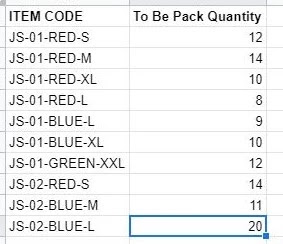 |
| Packing Slip |
Before beginning this tutorial I am thinking that you all are familiar with Google Sheets and its functions and conditional formatting . If you are new to google sheet , don’t worry just read this article and copy the template from the given link below and use it .
1. So first of all create a google sheet and rename it with Shipment Packing Template.
2. First of all, paste or import the list in Sheet1 and rename Sheet1 to Packing List . Ensure that there are no duplicate values in this list.
 |
| Packing Slip Pasted In Sheet1 |
3. Now Create Sheet2 and rename it to Packed Items.
4. In this sheet we type the list of packed items with item codes and we pack our shipment in multiple boxes like this -
 |
| Box Wise Packed Items List |
5. I have typed a complete list of packed items in different boxes. I have also packed the same items in different boxes. Now we will use some formulas and conditional formatting to check our packed shipment for errors.
6. Now go to Sheet Packing List and add a column with name Packed Quantity and apply SUMIF formula with ARRAYFORMULA so formula applies to the whole column.
This will show a list of packed items of associate Item Code .(See Image)
 |
| Formula In Packing List |
7. Now we use Conditional Formatting in Column A to understand this in a better way .
Use-
=B1=C1 No Error In Packed Quantity (With Green Fill Color )=C1>B1 Packed Quantity > To Be Packed Quantity ( With Red Fill Color )=C1<B1 Packed Quantity < To Be Packed Quantity ( With Orange Fill Color )8. Now we can easily identify our errors in packing shipment by highlighting with red or orange color.
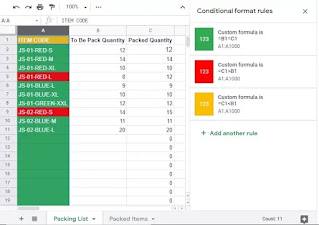 |
| Applied Conditional Formatting |
9. Now we add some advanced formulas and conditional formatting , so we can catch mistakes quickly while typing our packed items.
10. Now add =ArrayFormula('Packing List'!A:C) in sheet Packed Item cell I1. This will fetch Columns A to C from Packing List.
11. Now Add -
=ArrayFormula(IF(IFERROR(MATCH(A1:A,I:I,0),0),TRUE,ISBLANK(A1:A))) in F1=ArrayFormula(IFERROR(VLOOKUP(A1:A,I:K,2,0),0)) in G1 =ArrayFormula(IFERROR(VLOOKUP(A1:A,I:K,3,0),0)) in H112. Now add conditional formatting with custom formula in column B -
=G1<H1 Packed Quantity < To Be Packed Quantity ( With Red Fill Color )=G1>H1 Packed Quantity > To Be Packed Quantity ( With Orange Fill Color )13. Add conditional formatting with custom formula in column A -
=F1=FALSE Typing Error In Item Code ( With Red Fill Color )14. Now we can hide columns from F to K.
 |
| Shipment Packing Template With Highlighting Errors |
Points to remember while using this template
- First we type or paste(only values) our packing list in column A and B in sheet Packing List .
- Then we type our packed items in sheet
Packed Items. - We can insert or delete rows in the sheet and change the SUM formula in the Total row .
- If we type the wrong Item Code in the cell , this will automatically turn into red color.
- If we type less or more quantity , cell color changes immediately to orange or red .
- If we pack a single item code in many boxes, for example an item has 10 quantity to be packed and we packed 5 pieces in first box then cell color color changes to orange and the you pack another 5 pieces in box two then this automatically change to default because the sum of both quantity is equals to to be packed quantity 10, If you pack more pieces then the sum of quantity is equals to to be packed quantity the both cell color changes to red.
- After typing the complete list we can check errors in
Packing Listsheets with red or orange color.
Now you can practise to make this file or you can simply make a copy of this file by downloading this file going to link given in below -
Watch Video
I hope this will help you in packing your shipment without mistakes. If you have any doubt then leave a comment below.



![Creating Amazon Seller Sales Dashboard In Google Data Studio [ Free Template ]](https://blogger.googleusercontent.com/img/b/R29vZ2xl/AVvXsEgCS8lvphvcMJNt6Aq0HDdxFg6TlfP_ouitgbIwIHeDJnqfbesIvnwPF5Iw-H7h1zgoc3zHHA1U0rdhu4NEAhrXaFukKJgnay5QvBiabAGgqVLXFN9w3XzTwAowWHeKYout56qBHewuB9-d/s72-c/Amazon+Seller+Sales+Dashboard.webp)



No comments:
Post a Comment